Nokia officially unveiled its new product Nokia Booklet 3G. The new Nokia Booklet 3G mini laptop will run Windows operating system with Intel Atom processor.
Nokia Booklet 3G comes with 12 hour stretchable battery life and 10.1 inch HD display (HDMI video output) in an aluminum shell. Booklet 3G designed for fast uploading and downloading in 3G/HSPA (High Speed Packet Access). It also supports Wi-Fi and hot swappable SIM card functionality.
Nokia Booklet 3G mini laptop consists single facing camera kept above 10.1 inch HD display for video chat, with Blue tooth and built in SD card reader.
There is no official price list for Nokia Booklet 3G , We hope, soon more details will be available at Nokia World 09 on 2 September.
Nokia Booklet 3G Video :
If you enjoyed this post, make sure you subscribe to my RSS feed!

Email notifier is a handy application to get alerts for new emails without having to open specific web email account in web browser. Now you can receive email alerts while browsing internet within Firefox browser using WebMail Notifier plugin. It checks your web email account and give alerts for unread emails.
WebMail Notifier Firefox addon features
1. It supports Gmail and Google Apps email accounts.
2. Yahoo Mail support for yahoo.com, ymail.com, rocketmail.com
3. Live Mail support for hotmail.com, msn.com, live.com
4. Also supports daum.net(hanmail), naver.com, empas.com, nate.com
You can configure multiple accounts across different webmail services and receive notification for new / unread emails within Firefox browser. Download WebMail Notifier Firefox addon for new email message notification.
If you enjoyed this post, make sure you subscribe to my RSS feed!
 In the last couple of decades identity-theft has taken a lot of forms,here's something which is even more scarier. Think your keys are always safe?Think again.Computer programmers at UC San Diego have built a software called 'Sneaky' which can create an exact replica of a key from its image.
In the last couple of decades identity-theft has taken a lot of forms,here's something which is even more scarier. Think your keys are always safe?Think again.Computer programmers at UC San Diego have built a software called 'Sneaky' which can create an exact replica of a key from its image.
What is even more scaring is that the image need not be a good one,it can use an image of a key from almost any angle to create an exact replica.Cellphone pictures work and, in a chilling example, the team successfully reproduced a key using a shot taken with a telephoto lens from 200 feet away.
"You only need to click a few control points in the image of the key and the 'Sneakey' program does the rest," programmer Benjamin Laxton told a UCSD reporter, "It normalizes the key's size and position so that each pixel then corresponds to a known distance. From this information the height of each of the key cuts can easily be computed and likewise the bitting code can be extracted."
While the UCSD researchers have not released the Sneakey code to the public, they believe that anyone with a basic knowledge of MATLAB and computer vision techniques could build a comparable system.
What can you do to guard against it? Not much, save treat your keys like you do your credit card. Don't publicize its image, because that's all "Sneaky" and software like it would need.
I believe that Sneakey could be very useful for government and defense purposes, but it could be disastrous in the wrong hands. If you have pictures of your keys up on Flickr for any reason, now might be a good time to take them down.
If you enjoyed this post, make sure you subscribe to my RSS feed!
 Google announced that it is developing an OS-the Google Chrome Operating System.Google Chrome OS will initially be targeted at netbooks,but will eventually be used on PCs as well.The Search giant says that it's a natural extension of the Google Chrome Browser. "Speed, simplicity and security are the key aspects of Google Chrome OS" said the blog post written by Sundar Pichai on Google Blog."Later this year we will open-source its code, and netbooks running Google Chrome OS will be available for consumers in the second half of 2010,"he added.What is even more interesting is that this announcement has come off just months before Microsoft launches the latest version of its OS -Windows 7.
Google announced that it is developing an OS-the Google Chrome Operating System.Google Chrome OS will initially be targeted at netbooks,but will eventually be used on PCs as well.The Search giant says that it's a natural extension of the Google Chrome Browser. "Speed, simplicity and security are the key aspects of Google Chrome OS" said the blog post written by Sundar Pichai on Google Blog."Later this year we will open-source its code, and netbooks running Google Chrome OS will be available for consumers in the second half of 2010,"he added.What is even more interesting is that this announcement has come off just months before Microsoft launches the latest version of its OS -Windows 7.
Will Chrome OS stand out to strike at the heart of Microsoft's software empire??
"We're designing the OS to be fast and lightweight, to start up and get you on to the web in a few seconds," said the blog post written by Sundar Pichai, vice-president of product management, and Google's engineering director Linus Upson.Both men said that "the operating systems that browsers run on were designed in an era where there was no web" and that this OS was "our attempt to rethink what operating systems should be".
“The software architecture is simple — Google Chrome running within a new windowing system on top of a Linux kernel. For application developers, the web is the platform. All web-based applications will automatically work and new applications can be written using your favorite web technologies.”
The announcement could dramatically change the market share of the operating systems,challenging Microsoft's major pie in the OS market.The situation may be similar to the 'browser war' of the 90's.It seems Google wants to systematically eliminate or reduce the Microsoft's dominance in the OS market.
The big question is, will it stand out to the test of time?
If you enjoyed this post, make sure you subscribe to my RSS feed!
 As a regular Gmail user,you might have wondered why Gmail is still with its Beta tag for so long.It's more than five years Gmail has worn the beta tag.Often this was ridiculed and even of jokes.The search giant has long argued that their applications are kept in the beta status for so long to reflect the amount of testing that needs to be performed.
As a regular Gmail user,you might have wondered why Gmail is still with its Beta tag for so long.It's more than five years Gmail has worn the beta tag.Often this was ridiculed and even of jokes.The search giant has long argued that their applications are kept in the beta status for so long to reflect the amount of testing that needs to be performed.
However,with a view to appealing its business customers Google has dropped the beta name for Google Apps."The end result (many visible and invisible changes later) is that today, beta is a thing of the past. Not just for Gmail, but for all of Google Apps — Gmail, Calendar, Docs, and Talk." said Gmail product director Keith Coleman in a blog post.
"Since the beginning of the year, we've focused on making it as easy as possible for large enterprises to switch to Google," said Google Apps senior product manager Rajen Sheth in another blog post.
For those long-time Gmail users who are feeling hard to get used to using Gmail without that familiar grey "BETA" text greeting,you can still get the beta look.Just go to Settings, click on Labs tab, turn on "Back to Beta," and it'll be like Gmail never left beta at all.
If you enjoyed this post, make sure you subscribe to my RSS feed!
 Were you ever frustrated with frequent pausing and playing while watching streaming video?This indeed is the case with those having a low bandwidth internet connection.If you wish to watch videos without interruptions,here is a software which helps you to get faster and smoother videos form YouTube or other streaming video websites.
Were you ever frustrated with frequent pausing and playing while watching streaming video?This indeed is the case with those having a low bandwidth internet connection.If you wish to watch videos without interruptions,here is a software which helps you to get faster and smoother videos form YouTube or other streaming video websites.
Download it here.
website
Unique Video Acceleration Features
* Accelerates streaming videos from YouTube and over 150 sites!
* Reduces "movie freezes" and "buffering" problems!
* Video Accelerator for iTunes (Premium) accelerates the download of iTunes movies, music videos and TV shows up to 10 times faster!
* Feature to bookmark recently accelerated videos for easy replays!
* New automatic recovery implementation prevents SpeedBit Video Accelerator from being disabled

* Improved logging mechanism allows for PAC file probing prior to communication test execution
* Includes cool search tab feature for finding videos across the web right from your desktop!
If you enjoyed this post, make sure you subscribe to my RSS feed!
Read the rest of entry......
 More often than not bloggers and web designers have faced the problem of cleaning up HTML errors.As HTML pages contain a lot of tags and with a slightly complex syntax,its usual that one can do a lot of mistakes while writing an HTML file.There are a lot of free HTML validators which can easily check for syntax and other errors in HTML files and validate them automatically.One such free validator is the Free CSE HTML Validator for basic HTML editing and automatic correction.
More often than not bloggers and web designers have faced the problem of cleaning up HTML errors.As HTML pages contain a lot of tags and with a slightly complex syntax,its usual that one can do a lot of mistakes while writing an HTML file.There are a lot of free HTML validators which can easily check for syntax and other errors in HTML files and validate them automatically.One such free validator is the Free CSE HTML Validator for basic HTML editing and automatic correction.
The process of cleaning up errors becomes even more easier if a plugin is available which is nicely integrated with your browser.
If you are an ardent lover of Firefox then you can use HTML Validator Firefox plugin to check for errors in HTML files.Whenever there are errors,it shows number of errors & a warning icon at the bottom right of the Firefox window.
Tabs are provided inorder to toggle between Original HTML,Cleaned up HTML,Original browser and Cleaned browser.Errors are spotted which can be easily corrected. You can add indents to element content or set tags and attributes to uppercase. Download HTML Validator Firefox extension to check for HTML errors within Firefox.
If you enjoyed this post, make sure you subscribe to my RSS feed!
 Microsoft finally killed its old instant web messenger,the service officially retired on June 30,2009.It didn't completely do away with its old web messenger,now Microsoft's IM - Windows Live Messenger - is integrated into Hotmail and Windows Live People.Microsoft made an official announcement of this earlier on its Windows Live blog.
Microsoft finally killed its old instant web messenger,the service officially retired on June 30,2009.It didn't completely do away with its old web messenger,now Microsoft's IM - Windows Live Messenger - is integrated into Hotmail and Windows Live People.Microsoft made an official announcement of this earlier on its Windows Live blog.
“With new web-based instant messaging (IM) now available from Windows Live Hotmail worldwide, we are preparing to retire MSN Web Messenger. The old MSN Web Messenger experience will end on June 30, 2009,” a member of the Windows Live team stated.  While MSN Web Messenger is no longer available now, users have the new version of Messenger on the web at their disposal. The best place to access the Cloud flavor of Windows Live Messenger is through Microsoft's email service. In Windows Live Hotmail, in the upper right hand side corner, next to Options, the service offers the new web-based IM, based on Windows Live Messenger.
While MSN Web Messenger is no longer available now, users have the new version of Messenger on the web at their disposal. The best place to access the Cloud flavor of Windows Live Messenger is through Microsoft's email service. In Windows Live Hotmail, in the upper right hand side corner, next to Options, the service offers the new web-based IM, based on Windows Live Messenger.
“With Hotmail’s new web-based IM, you can chat from your Hotmail inbox or contact list, instead of going to MSN Web Messenger. Go directly to the Windows Live People page (also known as “your contact list”) at People Live and sign into Messenger to continue instant messaging on the web with your Messenger friends. Instant messaging from Hotmail makes it easier to communicate and share in new ways in comparison to MSN Web Messenger,” the Windows Live representative added.
If you enjoyed this post, make sure you subscribe to my RSS feed!
 A Welcome news for all Gmail Users.Gmail,one of the most popular webmail providers have increased the email attachment size limit.Initially attachments were allowed only upto 10MB.They went on to double it to 20MB which is still unmatched by most email providers.
A Welcome news for all Gmail Users.Gmail,one of the most popular webmail providers have increased the email attachment size limit.Initially attachments were allowed only upto 10MB.They went on to double it to 20MB which is still unmatched by most email providers.
Now Gmail has quietly increased the size limit of the attachments it can send and receive to 25 megaytes (MB)in size.This indeed a good news for Gmail lovers who frequently share photos, songs, videos and documents with others.
However,there's a twist in the story.
If you wish to send a 25MB email attachment to your contacts who use other email services with smaller attachments,they won't be able to receive your message and the mail will bounce back.For now you can only send a mail with 25MB attachment to only Gmail contacts.
Gmail users using Flash-based multiple attachments will face some problem.The error which pops up is "attachment failed".Switching to the basic uploader in the settings solves the problem.
Hope other email service providers will soon catch up with Gmail.
If you enjoyed this post, make sure you subscribe to my RSS feed!
 "Windows" Worlds widely used Operating system has a major problem of viruses, spy wares and Trojans, to over come the problem with these we use anti virus software prepared by major companies like Kaspersky, Norton, Bitdefender, etc., but most of the anti virus software's has obsolete database for new viruses.
"Windows" Worlds widely used Operating system has a major problem of viruses, spy wares and Trojans, to over come the problem with these we use anti virus software prepared by major companies like Kaspersky, Norton, Bitdefender, etc., but most of the anti virus software's has obsolete database for new viruses.
But how would it be if we get a anti virus software inbuilt within windows??
Yes! Microsoft is planning to release Windows7 with Microsoft Security Essentials (MSE code named 'Morro') Present XP and Vista users can also download and install Microsoft Security Essentials from Microsoft official site.
Microsoft provides a quick explanation on their official page:
You’re too busy to spend a lot of time worrying about protecting your PC. With Microsoft Security Essentials Beta, you get high-quality protection against viruses and spyware, including Trojans, worms and other malicious software. And best of all, there are no costs or annoying subscriptions to keep track of.
Security Essentials is easy to install and easy to use. Updates and upgrades are automatic, so there’s no need to worry about having the latest protection. It’s easy to tell if you’re protected – when the Security Essentials icon is green, your status is good. It’s as simple as that.
When you’re busy using your PC, you don’t want to be bothered by needless alerts. Security Essentials runs quietly in the background, only alerting you if there’s something you need to do. And it doesn’t use a lot of system resources, so it won’t get in the way of your work or fun.
Microsoft today released the Microsoft Security Essentials (MSE) beta on microsoft.com/security_essentials (redirects to Microsoft Connect which requires a Windows Live ID).
MSE is the company's free, real-time consumer anti malware solution for fighting viruses, spyware, rootkits, and trojans. The beta is available in English and Brazilian Portuguese for the first 75,000 users, although Microsoft says this is a target number, and it is willing to increase it if necessary.
Screen Shots: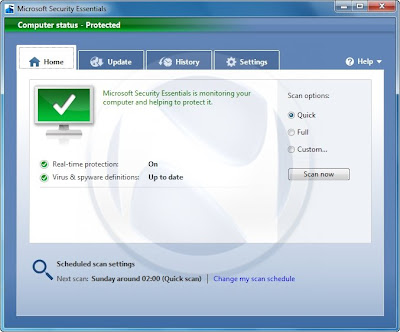

MSE come with three different flavors:
Remember that you will need to meet the minimum requirements:
Click Here to Download Microsoft Security Essentianls Beta.
Note : You require a genuine Windows Operating System to install Microsoft Security Essentials, If you are using pirated Windows operating system you cannot install Microsoft Security Essentianls Beta
If you enjoyed this post, make sure you subscribe to my RSS feed!
Most of the cyber masses search images with popular search engine Google,but have you ever tried searching images in a different way??? you might even wonder whether there are any ways for searching images, the answer is a big Yes! you can search images in Google with a funny java script.
This trick is very simple and easy to implement, lets go:
Steps
1. For instance if your searching for flowers in Google image search and to implement JavaScript clear the current URL in address bar (Google Image search result URL )
2. Copy and Paste the following JavaScript in address bar.
3. Now you can see the images circling your browser in Google image search result.
If you enjoyed this post, make sure you subscribe to my RSS feed!

GMail access blocked by your school or office administration?This is the problem many encounter-GMail Blocked.Here is a guide with various tricks to unblock your favorite GMail and enjoy the full mail access at your organization.
1. Using Different URLs
This trick might seem silly,but might work at times.Instead of using the URL gmail.com try using different URLs like mail.google.com,google.com/mail to access your GMail account when GMail is blocked at your school or office. This trick works only if your network/IT administrator has blocked gmail.com alone and left the rest of the domains open (unblocked) as they are not widely known to people. Here is the list of alternative URLs to access GMail
* https://gmail.com
* http://google.com/mail
* http://mail.google.com or https://mail.google.com
* http://googlemail.com
 2. Access Blocked GMail Using iGoogle
2. Access Blocked GMail Using iGoogleGMail is available as a gadget to iGoogle and you can use this gadget to access GMail. When you access GMail through iGoogle all the communication with the GMail servers is routed through iGoogle servers. So this defeats all the restriction and filters applied by IT administrators in blocking gmail.com domain.
To access GMail through iGoogle,
1. Login to iGoogle using your Google Account
2. Add GMail gadget to iGoogle by clicking this link or by using Add Stuff on screen
3. That’s all. Start accessing your GMail inside iGoogle.
3. Access GMail Using Opera Mini Simulator
Use Opera Mini Browser Online Simulator application to access GMail in a small screen window. Opera Mini is a popular web browser for mobile phones. It allows users to work with live demo of Opera Mini that functions exactly like it would when installed on a handset. 
Point your browser to http://www.operamini.com/demo/ and start accessing blocked GMail using the URL m.gmail.com.Reading mails on mobile simulator is definitely not convenient as reading them on a full screen browser computer. But when you need to access your GMail urgently, this trick might be helpful to you.
4. Use Microsoft Outlook Or Other Mail Programs To Access GMail
Using POP3/IMAP Configure your mail clients like Outlook, Live Mail, Lotus Notes to
access GMail using POP3 or IMAP protocol. This trick of accessing GMail when blocked is mostly useful for working professionals as they should be definitely using some mail client for official mail access.
You can find the instruction to configure POP3 and IMAP access for various mail clients over here and here
5. Launch GMail from Google Talk
In few organizations only Gmail is blocked but not Google Chat . If that is the case with your organization we can use it to our advantage. Then you can launch GMail from Google Talk application. Sign in to GTalk and click on the envelope icon to launch GMail.
6. Use Your Smart Phones
If you have internet connection on your mobile, you can make use of your mobile phone to access GMail.GMail has an excellent native application for most of the mobiles like iPhone, Nokia, Android, Windows Mobile, etc. The ease at which
you can read and reply to mails through GMail for Mobile is
amazing. It is my favorite mobile application. 
You can download GMail application for mobiles from Google
7. Use Proxy Web Site To Bypass
Using proxy website to beat censorship is one of the popular ways for unblocking any kind of websites. When we try to access GMail using a web proxy, the web proxy hides our IP address and uses it’s own IP address to load the page.
8. Nothing Working? Then Bribe Your IT Administrator
If none of the above methods worked for you then take help of someone at IT department and get access to GMail. Bribe them ![]() Offer small gifts, drinks or something else they like.
Offer small gifts, drinks or something else they like. 
Either you can ask them to grant access for your PC or get details of internal proxy server that allow GMail access.
What do you do to access GMail when it is blocked? Share your experience in the comments. We love to hear from you.
If you enjoyed this post, make sure you subscribe to my RSS feed!
 If you are a regular Gtalk user,you might have experienced this innumerable times,your friends pinging at you even when you are away but you are online.Now you can send auto reply message to your friends when they ping at you when you are away using “Autoreply in Gtalk” application.
If you are a regular Gtalk user,you might have experienced this innumerable times,your friends pinging at you even when you are away but you are online.Now you can send auto reply message to your friends when they ping at you when you are away using “Autoreply in Gtalk” application.
All you need to do is to install 'Gtalk Auto Reply' enter your gtalk login details and click on save / enable autoreply.
You can also customize the message being sent out by this application.Even you have the convenience of running the application at windows start up.So next time anyone pings you on gtalk - surprise and inform them about your away status with automated reply in Google Talk. Gtalk Auto reply is a very useful application for regular Gtalk users.
If you enjoyed this post, make sure you subscribe to my RSS feed!
 If you are a Web Designer or a blogger,you might have done a lot of image editing work for your posts.Traditionally,Photoshop is the widely used image editing tool,but the problem is that it's not portable and moreover it takes up much RAM space.
If you are a Web Designer or a blogger,you might have done a lot of image editing work for your posts.Traditionally,Photoshop is the widely used image editing tool,but the problem is that it's not portable and moreover it takes up much RAM space.
Enter Fotografix,a light weight Portable Image Editor,provides all basic set of features for image editing making the task of Image editing a pleasant experience.This is well suited for webmasters and bloggers who may not require advanced editing features. 
Though Fotografix does not come with all the features of Photoshop or GIMP,it includes most features useful for designers and bloggers require.Additional advantage being it is portable and light weight(only 800KB after extracting).
The Image editor opens images quickly and it usually takes only a few seconds to edit an image and to be posted on a website.It can handle most common image formats including PSD but it will be saved as FGX format which is supported natively.
Download Fotografix Image Editor (347 KB)
If you enjoyed this post, make sure you subscribe to my RSS feed!
 Very often than not you might have suffered using virus infected USB drives.These viruses spread very quickly and are a big threat to your system.It may lead to potential hazards and loss of valuable information.Usually they spread when you use USB drives or removable media connected to other infected systems.These viruses usually spread through a file ‘Autorun.inf'.
Very often than not you might have suffered using virus infected USB drives.These viruses spread very quickly and are a big threat to your system.It may lead to potential hazards and loss of valuable information.Usually they spread when you use USB drives or removable media connected to other infected systems.These viruses usually spread through a file ‘Autorun.inf'.
Autorun Eater is a free tool which is used to get rid of this dangerous virus.It is a tool to scan and remove suspicious ‘autorun.inf’ files found in the root directory of all drives, A-Z, in real-time. Autorun Eater will remove any suspicious ‘autorun.inf’ files even before the user attempts to open the drive.
How To Use 'Autorun Eater' ?
1)Get the latest version of Autorun here
2)After installing it,click on its icon in the notification area or system tray.Now click on ‘Add Billy To System Startup’ option.
You can also prevent it from launching automatically by clicking on ‘Remove Billy From System' 
That's all.Now whenever you connect any removable media,Autorun Eater automatically scans for all autorun.inf files and will warn you if a malicious autorun.inf file is found.You can then delete it and can carry on with your work.
If you enjoyed this post, make sure you subscribe to my RSS feed!
 Majority of us reading this article live in a democratic society. Even if you do not, for sure you can realize that monopolies are not a healthy thing for society. A monopoly has a lot of power in business and can stifle its competitors very easily. This is bad for competition and for consumers who find themselves with little choice. Usually, when a monopoly is present, the government tries to step in and open up the market to others.
Majority of us reading this article live in a democratic society. Even if you do not, for sure you can realize that monopolies are not a healthy thing for society. A monopoly has a lot of power in business and can stifle its competitors very easily. This is bad for competition and for consumers who find themselves with little choice. Usually, when a monopoly is present, the government tries to step in and open up the market to others.
Microsoft controls 90% of computers around the world. This figure is astonishing and should alarm everyone. How can one company be so dominant? If you look at computers you can see that almost everyone is running Windows. It comes pre-installed on desktops, laptops, netbooks and gadgets. A monopoly destroys competition and stifles innovation. This results in poor products for consumers and higher prices. Bill Gates is one of the richest man in the world and it is amazing to see that his company is able to charge such ridiculous amount of money for his software. The problem is that majority of people are not aware that there are alternatives available. Mac OS and Linux are alternatives to Microsoft Windows.
Mac OS has been gaining market share. It has around 9% of the computer market. It is nice to see that someone else other than Microsoft is becoming wide spread. However, Mac is even a bigger monopoly than Windows. The reasoning behind this is that Mac not only creates its own operating system and software but also the hardware, whereas Windows runs on PCs but the hardware is from various different manufacturers. The rise of Mac computers is nice but also a little alarming. Mac computers are very expensive and the company owns the hardware and the software.
Linux is another great alternative to Windows and Mac OS. A lot of people have not heard about Linux. This is because Linux does not have a lot of money to advertise. Gnu/Linux is a free and amazing operating system. There isn't one specific company or individual who is in control of the whole project. It is developed by individuals, groups and companies. When you explain the concept of Gnu/Linux and that it is completely free, people usually do not believe it. They wonder if this is true or they are looking for some kind of catch. Gnu/Linux comes in variety of flavors. You can choose a free operating system that fits your needs the most. You can do almost anything you would on your Windows or Mac machine. There are thousands of free applications for you to install. If you are an amateur or a professional, Gnu/Linux is right for you.
Let's change the landscape of computing. Most of us can agree that one company controlling 90% of computers world wide is not good for innovation, consumers and prices. Check out our website for a tons of information to get you started with Gnu/Linux. You will be impressed by how easy it is and how much functionality it has. There is an alternative to most of the software you are using today. And, the best thing is that majority of distributions of Gnu/Linux are absolutely free and will stay like that. So make the switch to Gnu/Linux and shake up the computer industry. It is a software revolution in the making. Via: idreamlinux
If you enjoyed this post, make sure you subscribe to my RSS feed!
 Wikipedia into a book? Sounds interesting!! Yes it's true...
Wikipedia into a book? Sounds interesting!! Yes it's true...
Wikipedia,the world's best free online knowledge portal now turned into book by Rob Matthews a 22 year old graphic design student from Brighton, Sussex.What is even more interesting is that he compiled it in just 2 weeks!
This book contains hundreds of featured articles,you might wonder if you know the size of the book..it stands 1 ft 7 inches(48cm 28mm)and features as many as 5000 pages.
"I'm comparing the internet Wikipedia to a traditional encyclopedia by putting it in the same format. I wanted to make a comment on how everyone goes to the internet these days for information, yet it is very unreliable compared to what it has replaced," said the 22-year-old student.
As of now this book is not for sale,but they are hoping to put it on the market later.
If you enjoyed this post, make sure you subscribe to my RSS feed!
It's 25 years of celebration for the Microsoft Press which started publishing books 25 years ago.Microsoft press issues free ebooks monthly and they are available for download only a week.This June 09,it offers Programming for Unified Communications with Microsoft Office Communications Server 2007 R2 and Microsoft Office Communications Server 2007 R2 Resource Kit.

1)Programming for Unified Communications with Microsoft Office Communications Server 2007 R2 by Rui Maximo; Kurt De Ding, Vishwa Ranjan, Chris Mayo, Oscar Newkerk, and the Microsoft OCS team. This book contains Step-by-step programming scenarios show you how to deliver high-quality VoIP, presence, click-to-communicate, and contextual collaboration across the enterprise and across time zones.Click here to download this ebook in PDF format(7.1 MB) .
2)Microsoft Office Communications Server 2007 R2 Resource Kit by Rui Maximo, Rick Kingslan, Rajesh Ramanathan, Nirav Kamdar with the Microsoft Office Communications Server Team. This book contains definitive resource for deploying, configuring, and supporting Office Communications Server 2007(fully updated).Click here to download the PDF version of ebook(30 MB).
Note : Registration is required prior to downloading the ebooks.
If you enjoyed this post, make sure you subscribe to my RSS feed!
USB 3.0 specifications were announced in November by Intel and Intel developer Sarah Sharp has been busy coding the linux drivers ever since. The drivers have been ready and have been scheduled to be merged with the Linux mainstream kernel in the version 2.6.31. Traditionally it has always been that Windows is the first OS to get the hardware drivers and the linux geeks tend to reverse engineer or design it based on the specification but this time around tables have been turned over.
The support of Intel to mainstream linux and to the development of open hardware drivers does seem to be a road of change on the part of the hardware manufacturers who have traditionally been windows centric.
The USB 3.0 hardwares have not made to the market yet although NEC is producing 1 million xHCI PCI-Express add-in cards for september release.
Sarah is also working to ensure that these drivers make it to mainstream distributions like Redhat and Ubuntu, according to the post on her blog.
For those who do not know USB 3.0 specification gives a 10x increase over the existing USB standard delivering a transfer rate of 5.0Gbps. You can read further details here: http://en.wikipedia.org/wiki/USB#USB_3.0
For those who live on the edge and want to test out the drivers(in case you are the lucky few with the hardware), head on to The Geekess blog at http://sarah.thesharps.us/2009-06-09-13-30.cherry and follow her instructions. For those who would like to wait, wait for the next kernel release.
USB 3.0 support to arrive first on Linux - via TuxopiaIf you enjoyed this post, make sure you subscribe to my RSS feed! Read the rest of entry......

Windows Media Player is the default player in windows operating system which is used by 60% of the world.Windows media player is packed as default media player from window 98 Operating system.Since its journey from 1st version to 11th version there is a lot of change in the codecs,GUI and skins as well.
Download 95 Exclusive & Latest Skins for Windows Media Player 11 part 2
Every one likes to make their own system look more attractive then other and so the use of transformation packs and themes has increased.You can even change your default look of your media player by changing its skin.
Here is my collection of Windows Media player 11 skins which is of free ware.
25 Free Windows Media Player 11 Skin – WML 11
These cool, stylish and eye catchy windows media player 11 skins are based on games and movie titles
Download 25 Free Windows Media Player skin 11.
Download File Size: 30.9MB95 Exclusive & Latest Skins for Windows Media Player 11
This Skin Pack Includes 95 Latest Windows Media Player 11 Skins
Download 95 Exclusive & Latest Skins for Windows Media Player 11 part 1
Download 95 Exclusive & Latest Skins for Windows Media Player 11 part 3Walkman 1.0 Skin for Windows Media Player 11

Download Walkman 1.0 Skin for Windows Media Player 11Windows Media Player 11 Toolbar Skin

Download Windows Media Player 11 Toolbar Skin here
If you enjoyed this post, make sure you subscribe to my RSS feed!
Go Green - Samsung,the famous Korean mobile phone manufacturer with a policy of Go Green has now introduced a first commercial level solar powered mobile phone named Samsung E1107 .It is targeted for users who doesn't require fancy features but prefer eco friendly gadgets.
Samsung Guru E1107 solar mobile features and specification :
SamSung Guru E1107 solar Indian price :
Guru solar will be priced at 2799 excluding VAT and other local taxes . Couple of pieces were imported form south Korea and will be introduced to SamSung dealers all over India to the end of June . SamSung will launch the variants of this model all over world by July .
If you enjoyed this post, make sure you subscribe to my RSS feed!
Muvi Micro the manufacturer of DV Cam claims as the smallest DV camera in the world, featuring 2 megapixel camera lens that able to record 640 x 480 resolution video at 30 frames per second to Micro SD memory card. Key Features Of Muvi Micro DV Cam: The Muvi Micro DV cam which measures just 5.5 x 2 x 1.6cm is now available for around £80.
If you enjoyed this post, make sure you subscribe to my RSS feed!







