 "Windows" Worlds widely used Operating system has a major problem of viruses, spy wares and Trojans, to over come the problem with these we use anti virus software prepared by major companies like Kaspersky, Norton, Bitdefender, etc., but most of the anti virus software's has obsolete database for new viruses.
"Windows" Worlds widely used Operating system has a major problem of viruses, spy wares and Trojans, to over come the problem with these we use anti virus software prepared by major companies like Kaspersky, Norton, Bitdefender, etc., but most of the anti virus software's has obsolete database for new viruses.
But how would it be if we get a anti virus software inbuilt within windows??
Yes! Microsoft is planning to release Windows7 with Microsoft Security Essentials (MSE code named 'Morro') Present XP and Vista users can also download and install Microsoft Security Essentials from Microsoft official site.
Microsoft provides a quick explanation on their official page:
You’re too busy to spend a lot of time worrying about protecting your PC. With Microsoft Security Essentials Beta, you get high-quality protection against viruses and spyware, including Trojans, worms and other malicious software. And best of all, there are no costs or annoying subscriptions to keep track of.
Security Essentials is easy to install and easy to use. Updates and upgrades are automatic, so there’s no need to worry about having the latest protection. It’s easy to tell if you’re protected – when the Security Essentials icon is green, your status is good. It’s as simple as that.
When you’re busy using your PC, you don’t want to be bothered by needless alerts. Security Essentials runs quietly in the background, only alerting you if there’s something you need to do. And it doesn’t use a lot of system resources, so it won’t get in the way of your work or fun.
Microsoft today released the Microsoft Security Essentials (MSE) beta on microsoft.com/security_essentials (redirects to Microsoft Connect which requires a Windows Live ID).
MSE is the company's free, real-time consumer anti malware solution for fighting viruses, spyware, rootkits, and trojans. The beta is available in English and Brazilian Portuguese for the first 75,000 users, although Microsoft says this is a target number, and it is willing to increase it if necessary.
Screen Shots: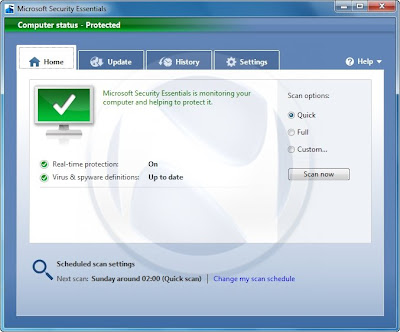

MSE come with three different flavors:
Remember that you will need to meet the minimum requirements:
Click Here to Download Microsoft Security Essentianls Beta.
Note : You require a genuine Windows Operating System to install Microsoft Security Essentials, If you are using pirated Windows operating system you cannot install Microsoft Security Essentianls Beta
If you enjoyed this post, make sure you subscribe to my RSS feed!
Most of the cyber masses search images with popular search engine Google,but have you ever tried searching images in a different way??? you might even wonder whether there are any ways for searching images, the answer is a big Yes! you can search images in Google with a funny java script.
This trick is very simple and easy to implement, lets go:
Steps
1. For instance if your searching for flowers in Google image search and to implement JavaScript clear the current URL in address bar (Google Image search result URL )
2. Copy and Paste the following JavaScript in address bar.
3. Now you can see the images circling your browser in Google image search result.
If you enjoyed this post, make sure you subscribe to my RSS feed!

GMail access blocked by your school or office administration?This is the problem many encounter-GMail Blocked.Here is a guide with various tricks to unblock your favorite GMail and enjoy the full mail access at your organization.
1. Using Different URLs
This trick might seem silly,but might work at times.Instead of using the URL gmail.com try using different URLs like mail.google.com,google.com/mail to access your GMail account when GMail is blocked at your school or office. This trick works only if your network/IT administrator has blocked gmail.com alone and left the rest of the domains open (unblocked) as they are not widely known to people. Here is the list of alternative URLs to access GMail
* https://gmail.com
* http://google.com/mail
* http://mail.google.com or https://mail.google.com
* http://googlemail.com
 2. Access Blocked GMail Using iGoogle
2. Access Blocked GMail Using iGoogleGMail is available as a gadget to iGoogle and you can use this gadget to access GMail. When you access GMail through iGoogle all the communication with the GMail servers is routed through iGoogle servers. So this defeats all the restriction and filters applied by IT administrators in blocking gmail.com domain.
To access GMail through iGoogle,
1. Login to iGoogle using your Google Account
2. Add GMail gadget to iGoogle by clicking this link or by using Add Stuff on screen
3. That’s all. Start accessing your GMail inside iGoogle.
3. Access GMail Using Opera Mini Simulator
Use Opera Mini Browser Online Simulator application to access GMail in a small screen window. Opera Mini is a popular web browser for mobile phones. It allows users to work with live demo of Opera Mini that functions exactly like it would when installed on a handset. 
Point your browser to http://www.operamini.com/demo/ and start accessing blocked GMail using the URL m.gmail.com.Reading mails on mobile simulator is definitely not convenient as reading them on a full screen browser computer. But when you need to access your GMail urgently, this trick might be helpful to you.
4. Use Microsoft Outlook Or Other Mail Programs To Access GMail
Using POP3/IMAP Configure your mail clients like Outlook, Live Mail, Lotus Notes to
access GMail using POP3 or IMAP protocol. This trick of accessing GMail when blocked is mostly useful for working professionals as they should be definitely using some mail client for official mail access.
You can find the instruction to configure POP3 and IMAP access for various mail clients over here and here
5. Launch GMail from Google Talk
In few organizations only Gmail is blocked but not Google Chat . If that is the case with your organization we can use it to our advantage. Then you can launch GMail from Google Talk application. Sign in to GTalk and click on the envelope icon to launch GMail.
6. Use Your Smart Phones
If you have internet connection on your mobile, you can make use of your mobile phone to access GMail.GMail has an excellent native application for most of the mobiles like iPhone, Nokia, Android, Windows Mobile, etc. The ease at which
you can read and reply to mails through GMail for Mobile is
amazing. It is my favorite mobile application. 
You can download GMail application for mobiles from Google
7. Use Proxy Web Site To Bypass
Using proxy website to beat censorship is one of the popular ways for unblocking any kind of websites. When we try to access GMail using a web proxy, the web proxy hides our IP address and uses it’s own IP address to load the page.
8. Nothing Working? Then Bribe Your IT Administrator
If none of the above methods worked for you then take help of someone at IT department and get access to GMail. Bribe them ![]() Offer small gifts, drinks or something else they like.
Offer small gifts, drinks or something else they like. 
Either you can ask them to grant access for your PC or get details of internal proxy server that allow GMail access.
What do you do to access GMail when it is blocked? Share your experience in the comments. We love to hear from you.
If you enjoyed this post, make sure you subscribe to my RSS feed!
 If you are a regular Gtalk user,you might have experienced this innumerable times,your friends pinging at you even when you are away but you are online.Now you can send auto reply message to your friends when they ping at you when you are away using “Autoreply in Gtalk” application.
If you are a regular Gtalk user,you might have experienced this innumerable times,your friends pinging at you even when you are away but you are online.Now you can send auto reply message to your friends when they ping at you when you are away using “Autoreply in Gtalk” application.
All you need to do is to install 'Gtalk Auto Reply' enter your gtalk login details and click on save / enable autoreply.
You can also customize the message being sent out by this application.Even you have the convenience of running the application at windows start up.So next time anyone pings you on gtalk - surprise and inform them about your away status with automated reply in Google Talk. Gtalk Auto reply is a very useful application for regular Gtalk users.
If you enjoyed this post, make sure you subscribe to my RSS feed!
 If you are a Web Designer or a blogger,you might have done a lot of image editing work for your posts.Traditionally,Photoshop is the widely used image editing tool,but the problem is that it's not portable and moreover it takes up much RAM space.
If you are a Web Designer or a blogger,you might have done a lot of image editing work for your posts.Traditionally,Photoshop is the widely used image editing tool,but the problem is that it's not portable and moreover it takes up much RAM space.
Enter Fotografix,a light weight Portable Image Editor,provides all basic set of features for image editing making the task of Image editing a pleasant experience.This is well suited for webmasters and bloggers who may not require advanced editing features. 
Though Fotografix does not come with all the features of Photoshop or GIMP,it includes most features useful for designers and bloggers require.Additional advantage being it is portable and light weight(only 800KB after extracting).
The Image editor opens images quickly and it usually takes only a few seconds to edit an image and to be posted on a website.It can handle most common image formats including PSD but it will be saved as FGX format which is supported natively.
Download Fotografix Image Editor (347 KB)
If you enjoyed this post, make sure you subscribe to my RSS feed!
 Very often than not you might have suffered using virus infected USB drives.These viruses spread very quickly and are a big threat to your system.It may lead to potential hazards and loss of valuable information.Usually they spread when you use USB drives or removable media connected to other infected systems.These viruses usually spread through a file ‘Autorun.inf'.
Very often than not you might have suffered using virus infected USB drives.These viruses spread very quickly and are a big threat to your system.It may lead to potential hazards and loss of valuable information.Usually they spread when you use USB drives or removable media connected to other infected systems.These viruses usually spread through a file ‘Autorun.inf'.
Autorun Eater is a free tool which is used to get rid of this dangerous virus.It is a tool to scan and remove suspicious ‘autorun.inf’ files found in the root directory of all drives, A-Z, in real-time. Autorun Eater will remove any suspicious ‘autorun.inf’ files even before the user attempts to open the drive.
How To Use 'Autorun Eater' ?
1)Get the latest version of Autorun here
2)After installing it,click on its icon in the notification area or system tray.Now click on ‘Add Billy To System Startup’ option.
You can also prevent it from launching automatically by clicking on ‘Remove Billy From System' 
That's all.Now whenever you connect any removable media,Autorun Eater automatically scans for all autorun.inf files and will warn you if a malicious autorun.inf file is found.You can then delete it and can carry on with your work.
If you enjoyed this post, make sure you subscribe to my RSS feed!
 Majority of us reading this article live in a democratic society. Even if you do not, for sure you can realize that monopolies are not a healthy thing for society. A monopoly has a lot of power in business and can stifle its competitors very easily. This is bad for competition and for consumers who find themselves with little choice. Usually, when a monopoly is present, the government tries to step in and open up the market to others.
Majority of us reading this article live in a democratic society. Even if you do not, for sure you can realize that monopolies are not a healthy thing for society. A monopoly has a lot of power in business and can stifle its competitors very easily. This is bad for competition and for consumers who find themselves with little choice. Usually, when a monopoly is present, the government tries to step in and open up the market to others.
Microsoft controls 90% of computers around the world. This figure is astonishing and should alarm everyone. How can one company be so dominant? If you look at computers you can see that almost everyone is running Windows. It comes pre-installed on desktops, laptops, netbooks and gadgets. A monopoly destroys competition and stifles innovation. This results in poor products for consumers and higher prices. Bill Gates is one of the richest man in the world and it is amazing to see that his company is able to charge such ridiculous amount of money for his software. The problem is that majority of people are not aware that there are alternatives available. Mac OS and Linux are alternatives to Microsoft Windows.
Mac OS has been gaining market share. It has around 9% of the computer market. It is nice to see that someone else other than Microsoft is becoming wide spread. However, Mac is even a bigger monopoly than Windows. The reasoning behind this is that Mac not only creates its own operating system and software but also the hardware, whereas Windows runs on PCs but the hardware is from various different manufacturers. The rise of Mac computers is nice but also a little alarming. Mac computers are very expensive and the company owns the hardware and the software.
Linux is another great alternative to Windows and Mac OS. A lot of people have not heard about Linux. This is because Linux does not have a lot of money to advertise. Gnu/Linux is a free and amazing operating system. There isn't one specific company or individual who is in control of the whole project. It is developed by individuals, groups and companies. When you explain the concept of Gnu/Linux and that it is completely free, people usually do not believe it. They wonder if this is true or they are looking for some kind of catch. Gnu/Linux comes in variety of flavors. You can choose a free operating system that fits your needs the most. You can do almost anything you would on your Windows or Mac machine. There are thousands of free applications for you to install. If you are an amateur or a professional, Gnu/Linux is right for you.
Let's change the landscape of computing. Most of us can agree that one company controlling 90% of computers world wide is not good for innovation, consumers and prices. Check out our website for a tons of information to get you started with Gnu/Linux. You will be impressed by how easy it is and how much functionality it has. There is an alternative to most of the software you are using today. And, the best thing is that majority of distributions of Gnu/Linux are absolutely free and will stay like that. So make the switch to Gnu/Linux and shake up the computer industry. It is a software revolution in the making. Via: idreamlinux
If you enjoyed this post, make sure you subscribe to my RSS feed!






