Ever wondered how to undo a mail soon after you sent it,reason may be you clicked the send button without attaching any file or forgot to add some thing important to the mail.This Gmail labs feature helps you to undo your sent mail.
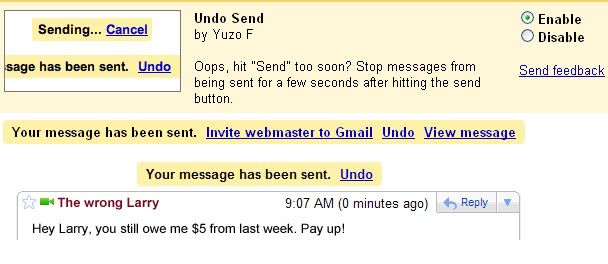
Here’s how you enable this feature:
1. Log in to your Gmail account
2. Move to settings page and select labs option (If you haven’t enabled Gmail labs click here)
3. Find out undo send option in labs and enable it
4. Save the settings and come back to Gmail.















0 Response to "Now you can Undo your Sent Mails in Gmail?"
Post a Comment